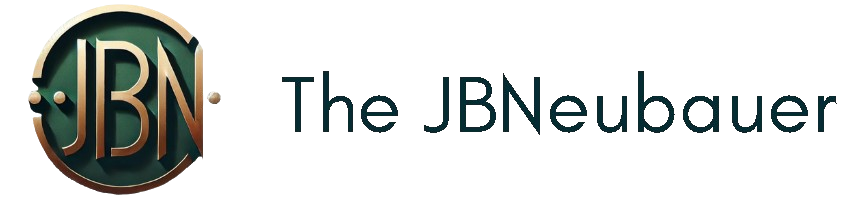In today’s digital era, chatbots have become indispensable tools for businesses, marketers, and customer support teams. With the rapid advancements in artificial intelligence (AI), companies of all sizes can now leverage chatbots to enhance customer experiences, streamline operations, and automate repetitive tasks—all without requiring human intervention.
However, many business owners and entrepreneurs are hesitant to adopt chatbot technology due to perceived technical complexities. Traditionally, building a chatbot required coding expertise, knowledge of natural language processing (NLP), and complex integrations. Fortunately, AI-powered no-code chatbot builders have revolutionized this space, making it possible for anyone—regardless of technical background—to create a chatbot in minutes.
With no-code AI tools, you can design a chatbot tailored to your specific needs without writing a single line of code. Whether you want to automate customer support, engage website visitors, or generate leads on social media, modern AI-powered chatbot platforms offer intuitive drag-and-drop interfaces, pre-built conversation templates, and seamless integrations with your favorite business tools.
In this guide, we will walk you through the step-by-step process of creating a chatbot with no coding required. From selecting the right AI chatbot builder to customizing and optimizing its performance, you’ll learn how to launch an intelligent chatbot that enhances engagement and drives business growth.
Why You Should Read This Guide:
✅ Learn how no-code AI chatbots work.
✅ Discover the best AI chatbot builders for different use cases.
✅ Get a step-by-step tutorial on building your first chatbot.
✅ Explore best practices for chatbot optimization and user engagement.
By the end of this article, you will have the knowledge and confidence to create a powerful AI chatbot for your website, social media, or business—without any coding skills. Let’s dive in!
Why Use No-Code AI Chatbot Builders?
In today’s fast-paced digital landscape, businesses and entrepreneurs are constantly seeking innovative ways to improve customer engagement, streamline operations, and increase efficiency. AI-powered chatbots have emerged as a game-changer, enabling businesses to automate interactions and provide real-time support. However, one of the biggest barriers to chatbot adoption has traditionally been the need for coding expertise.
Thankfully, no-code AI chatbot builders have revolutionized this space, allowing anyone—regardless of technical background—to create and deploy intelligent chatbots with ease. These platforms offer intuitive interfaces, pre-built templates, and powerful AI-driven automation, making chatbot development accessible to businesses of all sizes. Below, we explore the key benefits of using no-code AI chatbot builders for your business.
1. No Technical Skills Required
One of the most compelling advantages of no-code chatbot platforms is that they eliminate the need for coding knowledge. Traditional chatbot development involves programming languages such as Python, JavaScript, or Node.js, which can be overwhelming for non-technical users. With drag-and-drop interfaces, visual workflow designers, and pre-built chatbot templates, even beginners can create sophisticated AI chatbots effortlessly.
SEO Benefits:
- Keywords: “no-code chatbot,” “AI chatbot builder,” “create chatbot without coding”
- Readability: Simple language ensures accessibility and improved SEO performance.
2. Cost-Effective Solution
Hiring developers or purchasing complex chatbot software can be costly, especially for startups and small businesses. No-code chatbot builders provide an affordable alternative, offering free plans or budget-friendly pricing tiers. These platforms allow businesses to scale their chatbot functionality as they grow, without incurring significant development costs.
✅ Save thousands of dollars on development costs
✅ Eliminate the need for ongoing maintenance by developers
✅ Leverage AI automation without investing in technical expertise
SEO Benefits:
- Keywords: “cost-effective AI chatbot,” “affordable chatbot solutions”
- Value-driven content encourages longer time on page, improving dwell time metrics.
3. Faster Deployment and Customization
Building a chatbot from scratch can take weeks or even months. No-code AI chatbot builders drastically reduce development time, allowing businesses to deploy functional chatbots within hours. These platforms also offer easy customization options, enabling users to modify chatbot responses, workflows, and integrations with a few clicks.
🔹 Quick setup with ready-to-use chatbot templates
🔹 Flexible customization with AI-powered conversation flows
🔹 Real-time adjustments to improve chatbot performance
SEO Benefits:
- Keywords: “fast chatbot deployment,” “customizable AI chatbot”
- Lists and bullet points improve readability and featured snippet potential.
4. Seamless Integration with Business Tools
Modern businesses rely on various platforms, such as CRM systems, email marketing tools, e-commerce platforms, and social media. No-code chatbot builders seamlessly integrate with popular business applications, including:
✅ WhatsApp, Facebook Messenger, and Instagram for social media automation
✅ Shopify, WooCommerce, and Magento for e-commerce chatbots
✅ HubSpot, Salesforce, and Zoho CRM for customer relationship management
✅ Zapier, Slack, and Google Sheets for workflow automation
These integrations enhance chatbot capabilities, allowing businesses to automate lead generation, appointment scheduling, customer support, and sales processes efficiently.
SEO Benefits:
- Keywords: “AI chatbot integrations,” “WhatsApp chatbot,” “Facebook Messenger bot”
- Structured list format improves chances of being featured in search snippets.
5. AI-Powered Natural Language Processing (NLP)
One of the most significant advancements in chatbot technology is AI-powered Natural Language Processing (NLP), which enables chatbots to understand and respond to human language naturally. No-code chatbot platforms leverage machine learning and AI models to interpret user intent, provide relevant answers, and continuously improve through automated learning.
🚀 Benefits of AI-Powered NLP:
- Understands context and intent in customer queries
- Provides human-like responses, improving user experience
- Learns from interactions to enhance future conversations
This AI-driven approach ensures that your chatbot doesn’t just deliver scripted responses but can intelligently engage with users and provide valuable assistance.
SEO Benefits:
- Keywords: “AI-powered chatbot,” “Natural Language Processing chatbot”
- NLP-related content aligns with voice search optimization strategies.
6. Scalability and Business Growth
As your business expands, so do your customer support and engagement needs. No-code AI chatbot builders allow you to scale operations effortlessly, handling thousands of conversations simultaneously without additional human resources.
📈 How No-Code AI Chatbots Help Businesses Scale:
- Reduce response times and improve customer satisfaction
- Automate FAQs, bookings, and lead generation at scale
- Expand to multiple platforms without significant investment
This scalability makes chatbots an invaluable asset for businesses looking to grow efficiently while maintaining high customer engagement levels.
SEO Benefits:
- Keywords: “scalable chatbot solution,” “business growth with AI chatbots”
- Performance-driven content increases engagement and shareability.
Thoughts
No-code AI chatbot builders have eliminated technical barriers, making chatbot automation accessible to everyone. Whether you’re a small business owner, an e-commerce entrepreneur, or a corporate enterprise, leveraging AI-powered chatbot solutions can enhance customer engagement, reduce costs, and scale your business operations effortlessly.
By choosing the right chatbot builder, customizing conversation flows, and integrating AI-driven automation, you can create a powerful, intelligent chatbot in minutes—without writing a single line of code.
🚀 Ready to get started? Explore our step-by-step guide on how to create a chatbot with no coding using AI tools!
Choosing the Right No-Code AI Chatbot Builder
As businesses increasingly embrace automation and AI-powered customer interactions, choosing the right no-code AI chatbot builder is crucial for maximizing efficiency and engagement. With a variety of platforms available, each offering unique features, integrations, and pricing models, selecting the best tool requires careful evaluation of your specific needs.
In this section, we’ll explore the top no-code AI chatbot builders, highlight key factors to consider, and guide you in making an informed decision.
Top No-Code AI Chatbot Builders
Here’s a comparison of the best AI-powered no-code chatbot platforms that cater to different business needs:
1. ChatGPT API (via Third-Party Tools)
💡 Best For: Businesses looking for advanced AI-powered conversations
- Powered by OpenAI’s GPT technology, enabling natural, human-like interactions
- Can be integrated into custom applications via third-party no-code platforms like Zapier and Make
- Ideal for businesses needing flexible and adaptive AI chatbots
2. Google Dialogflow
💡 Best For: Enterprises and developers seeking AI-driven NLP chatbots
- Uses Google’s AI and natural language processing (NLP) for smarter conversations
- Supports multilingual chatbots and omnichannel integrations
- Works with Google Cloud services, making it suitable for large-scale businesses
3. Tidio
💡 Best For: E-commerce and small businesses
- Offers pre-built chatbot templates for customer support and sales
- Seamlessly integrates with Shopify, WooCommerce, and WordPress
- AI-powered chatbots help recover abandoned carts and automate FAQs
4. ManyChat
💡 Best For: Social media automation (Facebook Messenger, Instagram, WhatsApp)
- Focuses on chat marketing and lead generation
- Provides an intuitive drag-and-drop chatbot builder
- Integrates with e-commerce stores and CRMs for automated sales
5. Botpress
💡 Best For: Businesses needing open-source chatbot solutions
- Offers visual chatbot building with advanced NLP capabilities
- Supports on-premise and cloud-based deployment
- Ideal for developers and businesses wanting more control over chatbot customization
6. Landbot
💡 Best For: Interactive website chatbots and lead generation
- Provides a conversational UI for website visitors
- Drag-and-drop chatbot builder with customizable workflows
- Great for businesses looking to enhance user engagement on landing pages
Key Factors to Consider When Choosing a No-Code AI Chatbot Builder
With numerous chatbot platforms available, selecting the right one depends on various factors. Here are the top considerations to guide your decision:
1. Ease of Use
- Does the platform offer an intuitive drag-and-drop interface?
- Are there pre-built templates for quick deployment?
- Is the chatbot builder beginner-friendly, or does it require AI/ML knowledge?
2. AI and NLP Capabilities
- Can the chatbot understand natural language and detect user intent?
- Does it support machine learning-based improvements?
- Can the chatbot handle complex queries and offer personalized responses?
3. Integration with Existing Tools
- Does the chatbot integrate with CRM systems like HubSpot, Salesforce, or Zoho?
- Can it connect with e-commerce platforms like Shopify and WooCommerce?
- Is there support for social media platforms like WhatsApp, Facebook Messenger, and Instagram?
4. Customization and Scalability
- Can the chatbot’s responses and workflows be fully customized?
- Does it allow multilingual support for global reach?
- Can the platform scale with your business growth?
5. Pricing and Budget
- Does the platform offer a free plan or trial?
- Are the pricing tiers affordable and suitable for your business size?
- Are there hidden costs for integrations, AI features, or analytics?
6. Security and Compliance
- Does the platform adhere to GDPR, HIPAA, or CCPA regulations?
- Are there data encryption and privacy protection measures?
- Can the chatbot store customer interactions securely?
Making the Right Choice: Which Chatbot Builder is Best for You?
To help you decide, here’s a quick selection guide based on your business type:
✅ For E-commerce: Tidio or ManyChat (great for Shopify, WooCommerce)
✅ For Customer Support: ChatGPT API or Google Dialogflow (AI-powered NLP chat)
✅ For Social Media Automation: ManyChat (best for Messenger, Instagram, WhatsApp)
✅ For Lead Generation & Website Chat: Landbot (interactive website chatbot)
✅ For Open-Source Flexibility: Botpress (for developers and businesses needing full control)
By choosing the right no-code AI chatbot builder, you can automate conversations, enhance customer engagement, and drive business growth—all without needing coding expertise.
Thoughts
Selecting the right no-code AI chatbot builder depends on your business goals, budget, and required integrations. Whether you need an AI-powered sales assistant, a customer support chatbot, or a lead-generation tool, today’s no-code platforms make it easier than ever to build intelligent chatbots that deliver real value.
🚀 Ready to build your own chatbot? In the next section, we’ll walk you through a step-by-step guide to creating a chatbot with no coding required!
Step-by-Step Guide to Creating a Chatbot Without Coding
As businesses increasingly rely on automation to improve customer engagement, no-code AI chatbot builders provide a seamless way to create intelligent virtual assistants without requiring programming skills. Whether you’re looking to enhance customer support, automate sales, or engage website visitors, this step-by-step guide will walk you through the process of creating a chatbot without coding using AI-powered tools.
By following this guide, you’ll learn how to define your chatbot’s purpose, select the right platform, customize conversations, and deploy it across multiple channels—all without writing a single line of code.
Step 1: Define Your Chatbot’s Purpose
Before selecting a chatbot builder, it’s essential to identify your chatbot’s primary function. Ask yourself:
✔️ What problem will the chatbot solve?
✔️ Who are the target users (customers, employees, website visitors)?
✔️ What key actions will the chatbot perform (answer FAQs, generate leads, assist with sales, etc.)?
Common Use Cases for No-Code AI Chatbots:
- Customer Support: Automate FAQs, troubleshooting, and issue resolution.
- E-commerce Sales: Provide product recommendations, assist with purchases, and recover abandoned carts.
- Lead Generation: Capture leads through website chat or social media platforms.
- Appointment Scheduling: Automate bookings for businesses, salons, clinics, etc.
- Internal Business Automation: Streamline HR, employee onboarding, and IT support.
💡 Example: If you run an online store, your chatbot might assist users with product selection, handle order inquiries, and send automated shipping updates.
Step 2: Choose a No-Code AI Chatbot Platform
There are numerous AI-powered no-code chatbot builders available, each offering unique features. Choose one that best suits your needs based on ease of use, AI capabilities, integration options, and pricing.
Top No-Code AI Chatbot Builders:
✅ Tidio – Best for e-commerce chat automation (Shopify, WooCommerce).
✅ ManyChat – Ideal for Facebook Messenger, Instagram, and WhatsApp marketing.
✅ Google Dialogflow – AI-driven chatbot for businesses with advanced NLP needs.
✅ Landbot – Best for interactive website chatbot experiences.
✅ Botpress – Open-source solution for developers needing customization and flexibility.
💡 Pro Tip: Select a chatbot builder that integrates with your website, CRM, or preferred messaging platform to streamline automation.
Step 3: Customize Chatbot Responses & Conversation Flow
Once you’ve chosen your chatbot builder, it’s time to create conversational workflows that align with your business needs. Most no-code platforms provide:
🔹 Drag-and-Drop Chat Flow Builders – Visual editors that make chatbot design simple.
🔹 Pre-Built Templates – Industry-specific chatbot templates to save time.
🔹 AI & NLP Features – AI-powered chatbots that recognize user intent and provide dynamic responses.
How to Structure Your Chatbot Conversations:
1️⃣ Start with a Friendly Greeting – “Hi! How can I assist you today?”
2️⃣ Define User Intent & Actions – Use buttons or text responses like:
- “Track my order”
- “Find a product”
- “Talk to a human”
3️⃣ Provide Smart Responses – AI-based NLP can handle complex queries naturally.
4️⃣ Use Quick Replies & CTAs – Guide users to next steps: - “Would you like to subscribe to our newsletter?”
- “Here’s a special discount code for your next purchase!”
💡 Example: If a user asks, “What’s your refund policy?”, your chatbot can instantly retrieve policy details without requiring human intervention.
Step 4: Train the Chatbot for Improved Interactions
AI-powered chatbots improve over time through machine learning and training. Many no-code platforms allow you to:
✔️ Analyze chat history to identify common questions.
✔️ Train the chatbot with better responses to frequently asked queries.
✔️ Enable fallback responses in case of unrecognized inputs.
Chatbot Optimization Strategies:
✅ AI-Powered NLP Models – Ensure chatbots understand natural language variations.
✅ Multi-Language Support – Cater to a global audience by enabling different languages.
✅ User Feedback Collection – Allow users to rate chatbot responses for continuous improvement.
💡 Pro Tip: Review chatbot analytics weekly to optimize response accuracy and customer engagement rates.
Step 5: Integrate the Chatbot with Your Website or Apps
Once your chatbot is ready, it’s time to deploy it across multiple platforms for maximum reach.
Popular Chatbot Deployment Options:
✅ Website Integration: Embed a chatbot widget for real-time customer support.
✅ Social Media Channels: Deploy on Facebook Messenger, Instagram, and WhatsApp for marketing automation.
✅ E-commerce Stores: Add chatbots to Shopify, WooCommerce, and Magento for seamless sales assistance.
✅ CRM & Business Tools: Connect with HubSpot, Salesforce, or Zapier for lead management.
💡 Example: If you’re running an online store, integrate your chatbot with Facebook Messenger to answer customer inquiries 24/7 and drive sales.
Step 6: Test & Optimize for Performance
Before launching your chatbot, it’s crucial to test and optimize its functionality to ensure a smooth user experience.
Pre-Launch Testing Checklist:
✅ Simulate real user interactions to check chatbot responses.
✅ Test on multiple devices (desktop, mobile, tablet) for compatibility.
✅ Analyze chatbot analytics (response time, engagement rate, drop-off points).
✅ Refine chatbot responses based on user behavior insights.
Post-Launch Optimization Strategies:
🔹 Monitor chatbot performance using AI-powered analytics tools.
🔹 Update chatbot scripts to reflect new business policies, offers, and FAQs.
🔹 A/B test conversation flows to identify the best-performing engagement strategies.
💡 Pro Tip: Set up chatbot handover options so users can seamlessly connect with a human agent when necessary.
Summing Up
Building an AI chatbot without coding has never been easier, thanks to no-code chatbot builders that simplify automation. By following these six steps, you can launch an AI-powered chatbot to:
✔️ Automate customer support and sales
✔️ Improve website engagement
✔️ Generate leads and enhance marketing efforts
✔️ Streamline business operations
🚀 Ready to build your chatbot? Start today with one of the best no-code AI chatbot platforms and take your business automation to the next level!
Advanced Features to Enhance Your Chatbot
AI-powered chatbots have evolved beyond simple automated responses. Today, they can provide personalized interactions, analyze user intent, and integrate with advanced business tools to drive engagement and conversions. If you want to maximize your chatbot’s potential, implementing advanced AI features is essential.
In this section, we’ll explore the top advanced features that can enhance your chatbot’s functionality, improve customer satisfaction, and give your business a competitive edge.
1. AI-Powered Natural Language Processing (NLP)
One of the most powerful chatbot enhancements is Natural Language Processing (NLP), which allows AI chatbots to understand and process human language more accurately.
Benefits of AI-Powered NLP Chatbots:
✔️ Contextual Understanding: Recognizes intent beyond keywords, making conversations more human-like.
✔️ Multilingual Capabilities: Supports multiple languages, enabling businesses to cater to a global audience.
✔️ Sentiment Analysis: Identifies user emotions (positive, neutral, or negative) to respond accordingly.
💡 Example: A customer asks, “Can I return my order?” An NLP-powered chatbot detects intent and provides a detailed return policy, rather than just responding to the keyword “return.”
2. Personalization Using User Data
Customers expect personalized interactions, and AI chatbots can deliver just that by analyzing user behavior, preferences, and past interactions.
How Chatbots Use Personalization:
✅ Dynamic Recommendations: Suggest products or services based on user history.
✅ Context-Aware Responses: Remember previous conversations for a seamless user experience.
✅ User Segmentation: Deliver tailored messages based on demographics, behavior, and interests.
💡 Example: A returning customer on an e-commerce site asks about new arrivals in their favorite category. The chatbot instantly provides relevant suggestions based on past purchases.
3. Integration with CRM and Business Tools
To enhance efficiency, AI chatbots should integrate seamlessly with Customer Relationship Management (CRM) software, analytics platforms, and automation tools.
Top Integrations for AI Chatbots:
🔹 CRM Systems: HubSpot, Salesforce, Zoho (manage leads and customer interactions).
🔹 E-commerce Platforms: Shopify, WooCommerce, Magento (automate product inquiries and purchases).
🔹 Marketing Automation: Mailchimp, Zapier, ActiveCampaign (send follow-up emails, collect leads).
🔹 Help Desk & Support: Zendesk, Freshdesk (automate ticket creation and FAQ handling).
💡 Example: A chatbot integrated with Salesforce CRM can capture leads from a website chat and automatically assign them to a sales representative for follow-up.
4. Multilingual Chatbot Support for Global Reach
With businesses expanding internationally, having a multilingual chatbot is a game-changer. AI-driven chatbots can automatically detect and switch languages, improving customer interactions worldwide.
Key Benefits of a Multilingual Chatbot:
✔️ Instant Language Detection: Adapts to the user’s preferred language.
✔️ Supports Regional Dialects & Slang: AI-powered chatbots learn local expressions.
✔️ Boosts Global Customer Engagement: Expands reach without hiring multilingual support agents.
💡 Example: A travel website chatbot recognizes a visitor from Spain and automatically switches to Spanish, offering hotel booking assistance in their native language.
5. AI Chatbots with Voice Interaction
Voice-enabled AI chatbots take automation one step further, allowing users to speak instead of typing. With the rise of voice search and smart assistants like Alexa and Google Assistant, integrating voice AI into chatbots enhances accessibility and convenience.
Why Add Voice AI to Your Chatbot?
🎙️ Hands-Free Interaction: Users can engage with your chatbot via voice commands.
🎙️ Voice Search Optimization: Helps businesses rank for spoken queries.
🎙️ Improved User Experience: Ideal for mobile users who prefer voice over text.
💡 Example: A food delivery chatbot allows customers to say, “Order my usual pizza,” and the AI recognizes past orders to automatically place the order.
6. Automated Chatbot Learning & Self-Improvement
AI chatbots continuously learn and evolve based on user interactions. Machine learning algorithms help chatbots:
✔️ Improve Response Accuracy: Refine answers over time based on customer queries.
✔️ Recognize New User Intent: Adapt to emerging trends and FAQs.
✔️ Enhance Personalization: Deliver smarter responses as they gather more user data.
💡 Example: A chatbot that initially struggles with technical support inquiries gradually improves by learning from human agent interactions, providing more accurate troubleshooting steps over time.
7. AI Chatbots for Omnichannel Engagement
Customers interact with brands across multiple touchpoints—websites, social media, messaging apps, and email. Omnichannel AI chatbots ensure a seamless experience across all platforms.
Key Features of Omnichannel Chatbots:
📱 Cross-Platform Compatibility: Engage users on WhatsApp, Messenger, Instagram, and websites.
📩 Consistent User Experience: Maintain the same chatbot behavior across all channels.
🔗 Sync Conversations: Users can start a chat on a website and continue via email or SMS.
💡 Example: A banking chatbot allows a customer to check their account balance on WhatsApp and later get loan assistance via the website chatbot—without restarting the conversation.
Overall
Enhancing your chatbot with advanced AI features is crucial for delivering more intelligent, engaging, and efficient customer experiences. By integrating NLP, personalization, multilingual support, voice AI, and omnichannel capabilities, businesses can:
✅ Automate customer interactions more effectively.
✅ Provide personalized, data-driven responses.
✅ Scale globally with multilingual AI chatbots.
✅ Optimize for voice search and omnichannel engagement.
🚀 Want to supercharge your chatbot? Start by implementing these advanced features and watch your AI chatbot transform into a powerful business tool!
Best Practices for an Effective AI Chatbot
AI chatbots have become essential tools for businesses, automating customer service, lead generation, and sales. However, simply deploying a chatbot isn’t enough—it must be optimized for efficiency, accuracy, and user engagement to deliver the best results.
By following these best practices, you can create an AI chatbot that provides seamless interactions, enhances customer satisfaction, and drives business growth.
1. Keep Conversations Natural and Engaging
Users expect chatbots to mimic human-like interactions, making conversations more intuitive and pleasant. A chatbot that sounds too robotic or scripted can frustrate users and decrease engagement.
How to Make Chatbot Conversations More Natural:
✅ Use conversational language and avoid excessive formality.
✅ Personalize interactions with the user’s name, preferences, and past interactions.
✅ Implement typing delays and emojis to make responses feel more human.
💡 Example: Instead of saying, “Processing request. Order confirmed,” say:
“Got it! Your order is confirmed 🎉. You’ll receive an update once it’s shipped!”
2. Provide Clear and Helpful Responses
An effective chatbot should deliver accurate, relevant, and quick responses to user queries. If a chatbot frequently misunderstands questions, users will lose trust in its reliability.
Best Practices for Providing Clear Responses:
✅ Use FAQs and predefined responses to address common inquiries.
✅ Offer interactive buttons and quick replies to simplify navigation.
✅ If the chatbot cannot answer a question, redirect users to a human agent.
💡 Example: A banking chatbot should provide a precise answer when asked, “What’s my account balance?” Instead of saying, “Let me check,” it should respond:
“Your current balance is $1,250. Would you like a detailed statement?”
3. Offer a Seamless Handoff to Human Agents
Even the most advanced AI chatbots cannot handle every situation. When complex queries arise, a chatbot should seamlessly transfer users to a human agent.
How to Implement a Smooth Handoff:
✅ Use trigger words like “I need human help” to enable handover.
✅ Clearly indicate when a live agent is available (e.g., business hours).
✅ Ensure conversation history is shared with the human agent for context.
💡 Example: If a chatbot for an e-commerce site detects a complaint about a missing order, it should automatically transfer the user to a customer support agent for resolution.
4. Continuously Train and Improve the Chatbot
AI chatbots should evolve based on user interactions, feedback, and business updates. Regular training ensures they stay relevant and effective.
Strategies for Continuous Chatbot Improvement:
✅ Analyze chat logs and user interactions to identify gaps.
✅ Use machine learning to refine chatbot responses over time.
✅ Regularly update chatbot scripts based on new FAQs, policies, or promotions.
💡 Example: A travel chatbot may initially struggle with visa-related questions. By analyzing chat logs, developers can train the chatbot to provide better visa-related assistance over time.
5. Balance Automation with a Human Touch
While automation improves efficiency, an over-automated chatbot may feel impersonal. Striking the right balance between AI-driven interactions and human-like engagement is crucial.
How to Make Chatbots More Human-Like:
✅ Include personalized greetings and responses based on user behavior.
✅ Use GIFs, emojis, and multimedia elements to make chats more interactive.
✅ Allow users to rate chatbot responses for further optimization.
💡 Example: Instead of saying “Your order is shipped,” say:
“Great news! 🚚 Your order is on its way. You’ll receive tracking updates soon!”
6. Regularly Update Chatbot Content and Workflows
A chatbot that provides outdated information can frustrate users and harm business credibility. Regular updates ensure that responses remain accurate and aligned with current business objectives.
Checklist for Keeping Chatbots Updated:
✅ Refresh chatbot scripts to reflect the latest products, offers, and policies.
✅ Update FAQ sections based on evolving customer needs.
✅ Improve chatbot workflows based on performance analytics.
💡 Example: A retail chatbot should automatically update product availability based on stock levels to avoid showing out-of-stock products to users.
7. Use Analytics to Monitor and Optimize Performance
To ensure long-term success, businesses must track chatbot engagement, response accuracy, and conversion rates.
Key Chatbot Metrics to Track:
📊 Engagement Rate: How many users interact with the chatbot?
📊 Resolution Rate: How often does the chatbot successfully resolve queries?
📊 Drop-off Rate: Where do users abandon the conversation?
📊 Conversion Rate: How many chatbot interactions lead to sales, sign-ups, or bookings?
💡 Example: If users frequently exit after asking about pricing, the chatbot may need better explanations or exclusive discount offers to improve conversions.
Final Thoughts
Creating an effective AI chatbot requires more than just automation—it demands continuous optimization, personalization, and human-like engagement. By following these best practices, businesses can build chatbots that:
✅ Deliver natural and engaging conversations.
✅ Provide accurate, helpful, and timely responses.
✅ Offer seamless handoffs to human agents when needed.
✅ Continuously learn and improve through AI-driven insights.
🚀 Ready to optimize your chatbot? Implement these best practices and watch your AI-powered assistant transform into a powerful business tool!
Conclusion
AI-powered chatbots have revolutionized the way businesses engage with customers, automate tasks, and enhance overall efficiency. With the rise of no-code chatbot builders, creating an intelligent, highly functional chatbot is now more accessible than ever—no programming skills required.
By leveraging AI-driven automation, businesses can provide 24/7 customer support, streamline lead generation, boost sales, and improve user experiences across multiple platforms. Whether you’re a small business owner, an e-commerce entrepreneur, or a corporate enterprise, integrating an AI chatbot can help you scale operations and stay ahead of the competition.
Key Takeaways: Why You Should Build a No-Code AI Chatbot
✅ No Coding Required: Create an AI-powered chatbot with easy-to-use no-code platforms.
✅ Time & Cost Efficiency: Save thousands on development costs and deploy a chatbot in minutes.
✅ Seamless Integrations: Connect with websites, CRMs, e-commerce stores, and social media channels.
✅ Advanced AI Features: Utilize Natural Language Processing (NLP), multilingual support, and automation tools to enhance user engagement.
✅ Scalability & Optimization: Continuously refine chatbot workflows based on analytics and user interactions.
Next Steps: How to Get Started with Your AI Chatbot
🚀 Step 1: Choose the best no-code AI chatbot platform based on your business needs.
🚀 Step 2: Customize your chatbot’s conversation flow, responses, and integrations.
🚀 Step 3: Deploy your chatbot on your website, social media, or customer service channels.
🚀 Step 4: Monitor chatbot performance and optimize based on analytics.
🚀 Step 5: Enhance your chatbot with AI-driven learning, voice interactions, and omnichannel support.
Start Building Your AI Chatbot Today!
By implementing the insights from this guide, you’ll be well on your way to automating customer interactions, improving engagement, and increasing conversions—all without writing a single line of code.
💡 Ready to take action? Explore the best AI chatbot platforms and start building your chatbot today!