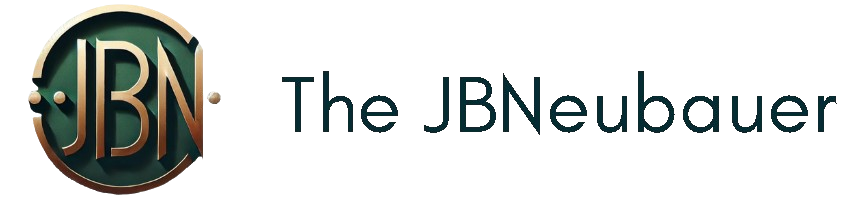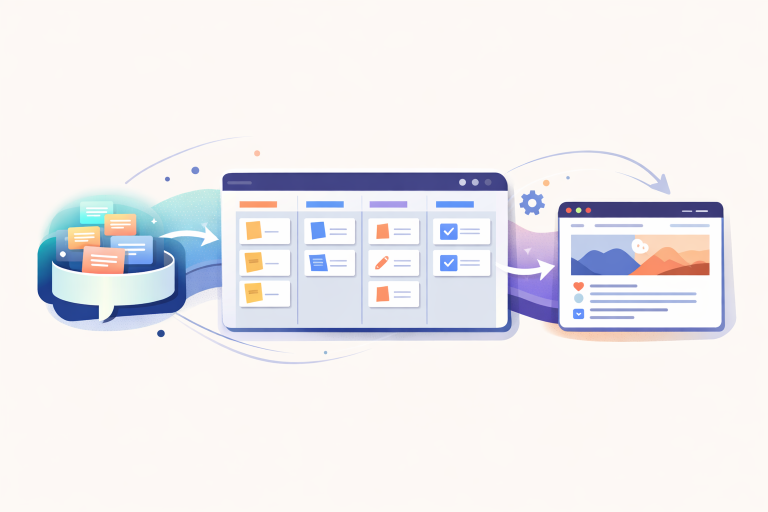In today’s fast-paced digital world, productivity is more than a buzzword — it’s a necessity. As workloads increase and time becomes more precious, professionals and entrepreneurs alike are turning to artificial intelligence (AI) to streamline daily tasks. One of the most effective ways to harness the power of AI is through AI Chrome extensions.
These intelligent browser tools are designed to automate routine activities, enhance focus, and optimize your workflow — all directly within your browser. Whether you’re writing reports, managing meetings, conducting research, or organizing tasks, the right AI Chrome extension can make a significant impact.
In this article, we’ll explore the best AI Chrome extensions to help you boost productivity, reduce manual effort, and stay ahead of the curve. From writing assistants to automation tools, each extension featured here offers unique capabilities that align with modern work habits.
Ready to supercharge your day? Let’s dive into the top AI Chrome extensions for productivity.
AI-Powered Writing Assistants
Strong, clear communication is at the core of productivity, especially in today’s digital-first environment. Whether you’re crafting emails, writing reports, or creating content, AI Chrome extensions designed for writing can drastically enhance your efficiency and output. These tools assist with grammar, tone, structure, and even creativity — right from your browser.
Grammarly
Grammarly is one of the most widely used AI Chrome extensions for writing enhancement. It provides real-time grammar, spelling, and punctuation corrections, while also offering suggestions for tone, clarity, and engagement. Grammarly’s AI also helps identify repetitive language and awkward phrasing, making your writing more polished and professional.
Key features:
- Advanced grammar and punctuation checker
- Tone and style suggestions
- AI-generated rewrite recommendations
- Works across email, Google Docs, LinkedIn, and more
QuillBot
QuillBot is a powerful AI paraphrasing tool that helps you rephrase content without losing meaning. It is especially useful for rewriting reports, summarizing complex information, and avoiding plagiarism. The tool also includes a grammar checker and a summarizer, making it a well-rounded AI Chrome extension for content creators and professionals.
Key features:
- Multiple paraphrasing modes (Standard, Fluency, Formal, etc.)
- Built-in grammar and spell check
- Summarizer and citation generator
- Seamless integration with Chrome and Google Docs
Wordtune
Wordtune goes beyond basic proofreading. It acts as a real-time writing assistant that improves sentence structure, vocabulary, and tone. This AI-powered extension offers context-aware suggestions to make your writing more compelling and easier to read. Whether you’re writing blog posts, business emails, or social content, Wordtune helps you say it better.
Key features:
- Sentence rewriting with tone adjustments
- Grammar correction and vocabulary enhancement
- Shortening and expanding text intelligently
- Supports multiple platforms like Gmail, Slack, and WordPress
Why These Tools Matter
Using AI Chrome extensions like Grammarly, QuillBot, and Wordtune not only saves time but also ensures that your communication is effective and impactful. These tools empower you to write with confidence, reduce errors, and focus on what truly matters — your ideas.
Smart AI Research & Reading Tools
In the information age, speed and accuracy are everything. Whether you’re conducting market research, reading technical content, or compiling data, AI can dramatically improve how you absorb and organize information. These AI Chrome extensions are designed to accelerate research and help you extract insights with ease.
ChatGPT Chrome Extension
The ChatGPT Chrome extension brings the power of conversational AI directly to your browser. With one click, you can ask complex questions, summarize articles, or generate ideas — without leaving the page you’re on. This tool is especially useful for multitaskers and professionals who need instant support while working online.
Key features:
- Access ChatGPT from any website
- Generate summaries, answers, and ideas instantly
- Integrates with Google Search for enhanced results
- Ideal for research, ideation, and quick problem-solving
Perplexity AI
Perplexity AI is an advanced search assistant that combines the familiarity of a search engine with the reasoning capabilities of AI. It not only pulls information from multiple sources but also cites them, making it perfect for students, writers, and analysts who require accuracy and context in their research.
Key features:
- Real-time answers with source citations
- Conversational search experience
- Great for fact-checking and research-heavy tasks
- Works seamlessly within your browser
Scribe
Scribe is a unique AI Chrome extension that transforms workflows into visual, step-by-step guides. When you perform a task, Scribe records your actions and automatically creates a process document you can share with others. It’s perfect for onboarding, training, and documentation.
Key features:
- Auto-generates visual SOPs (Standard Operating Procedures)
- Easy sharing and export options
- Great for teams, educators, and consultants
- Increases efficiency in knowledge transfer
Why These Tools Boost Productivity
By integrating these AI Chrome extensions into your research and reading habits, you can cut down on repetitive searches, reduce information overload, and focus more on critical thinking. They are essential tools for anyone who wants to research smarter — not harder.
AI-Powered Productivity & Task Management
Staying organized is critical in a high-performance work environment. Fortunately, modern AI tools can help you manage tasks, prioritize schedules, and automate your workflow — all from your browser. These AI Chrome extensions are designed to increase productivity by simplifying the way you plan and execute your day.
Motion
Motion is a dynamic AI calendar and task manager that automatically schedules your day based on deadlines and priorities. It adjusts in real time, helping you stay on track even when meetings or priorities shift. With Motion, you spend less time planning and more time doing.
Key features:
- Auto-scheduling based on urgency and availability
- Smart time-blocking to avoid overload
- Seamless integration with Google Calendar
- Ideal for remote workers and project managers
Notion AI
Notion AI brings intelligent automation into your favorite note-taking and workspace platform. This AI Chrome extension helps you summarize meeting notes, generate content, and organize information effortlessly. Whether you’re planning a project or capturing ideas, Notion AI keeps everything streamlined and searchable.
Key features:
- AI-generated summaries, to-do lists, and insights
- Content suggestions for notes and documents
- Works within the Notion workspace
- Boosts focus and reduces manual writing
Todoist with AI Integration
Todoist is a trusted task management tool — and with its AI integration, it becomes even more powerful. The AI-enhanced features suggest task priorities, automate reminders, and identify productivity trends. This helps you stay consistent with your goals and meet deadlines without stress.
Key features:
- Smart task suggestions and auto-categorization
- Natural language input (e.g., “Submit report every Friday”)
- Daily and weekly productivity insights
- Syncs across devices and platforms
Why These Extensions Matter
Using AI for productivity and task management allows you to focus on high-value work while automation handles the rest. These AI Chrome extensions reduce mental fatigue, improve time management, and give you a competitive edge in both professional and personal life.
AI for Email & Communication
Managing email and digital communication can consume a significant portion of your day. Whether it’s responding to clients, organizing your inbox, or scheduling follow-ups, AI tools can dramatically cut down the time you spend on routine messaging. These AI Chrome extensions help streamline communication so you can focus on what really matters.
Superhuman
Superhuman redefines email productivity with speed, elegance, and smart AI features. This premium email client uses AI to help you sort, prioritize, and respond to emails quickly. It also includes shortcuts and reminders to ensure nothing slips through the cracks.
Key features:
- AI-powered email triage for faster inbox management
- Smart follow-up reminders
- Command palette and keyboard shortcuts
- Ideal for high-volume email users and executives
Ellie AI
Ellie AI is a Chrome extension that writes email replies for you using GPT-based models. It learns your writing style and tone, so each response feels personal and natural. With Ellie, you can clear your inbox faster while maintaining quality communication.
Key features:
- Personalized AI email replies
- Learns and mimics your tone and style
- Works with Gmail and other major platforms
- Saves time without sacrificing professionalism
Boomerang
Boomerang is a trusted AI Chrome extension that enhances Gmail with intelligent features like email scheduling, follow-up reminders, and Inbox Pause. Its standout AI assistant, Respondable, scores your email in real-time to improve response rates based on tone, word count, and readability.
Key features:
- Schedule emails to send later
- Set reminders for follow-ups
- Inbox Pause for focused work
- Respondable AI assistant for better email composition
Why It Matters
Email overload is a productivity killer. These AI Chrome extensions transform communication by automating responses, prioritizing messages, and helping you write smarter — not harder. The result is a more focused, efficient, and responsive workday.
AI for Meetings & Transcriptions
Virtual meetings have become a staple in modern work culture. However, taking notes, tracking action items, and ensuring clarity across participants can be time-consuming and inconsistent. Fortunately, several AI Chrome extensions simplify this process by automatically transcribing conversations, generating summaries, and even removing background noise.
Otter.ai
Otter.ai is a leading tool for real-time transcription and meeting documentation. Whether you’re in a Zoom call, Google Meet, or in-person discussion, Otter records and transcribes conversations with high accuracy. It also identifies speakers and highlights key points automatically.
Key features:
- Live transcription for Zoom, Meet, and Teams
- Speaker identification and smart highlighting
- Auto-generated summaries and keyword tagging
- Perfect for professionals, educators, and journalists
Fireflies.ai
Fireflies.ai is a powerful meeting assistant that records, transcribes, and analyzes conversations in real time. Its Chrome extension integrates seamlessly with video conferencing tools, and the AI provides searchable transcripts and insights post-meeting — ideal for team collaboration and accountability.
Key features:
- AI-powered transcription and recording
- Smart search for action items and keywords
- Integrates with Google Meet, Zoom, and Slack
- Saves hours on note-taking and follow-ups
Krisp.ai
Krisp.ai focuses on audio quality by using AI to eliminate background noise during meetings and calls. Whether you’re in a noisy café or working from home, Krisp ensures crystal-clear sound — making you sound more professional and keeping distractions to a minimum.
Key features:
- Real-time noise cancellation for input and output audio
- Compatible with 800+ communication apps
- Ideal for remote teams, podcasters, and sales professionals
- Enhances clarity and focus in virtual meetings
Why These Extensions Are Game-Changers
Clear communication and accurate records are crucial in any business setting. These AI Chrome extensions not only save time but also ensure that nothing gets lost in translation. By automating transcription and improving meeting quality, you can focus more on collaboration and less on manual documentation.
AI for Web Browsing & Automation
Productivity isn’t just about managing tasks — it’s also about reducing friction in your everyday digital experience. Whether you’re collecting research, automating repetitive workflows, or improving the way you consume content online, these AI Chrome extensions can help you work smarter and faster across the web.
Glasp
Glasp is a smart highlighter and annotation tool powered by AI. It allows users to highlight text, add notes, and organize insights directly from web pages. With community features and personal knowledge management tools, Glasp helps you retain more of what you read — and easily share it with others.
Key features:
- AI-assisted web highlights and notes
- Content tagging and organization
- Shareable knowledge library
- Great for researchers, students, and content creators
Bardeen
Bardeen is a powerful AI automation extension that lets you create custom workflows with just a few clicks. From scraping web data to sending automated emails or posting to Slack, Bardeen acts as your personal browser-based automation assistant — no coding required.
Key features:
- Prebuilt and customizable automation templates
- Integration with tools like Google Sheets, Notion, and Trello
- Visual workflow builder powered by AI
- Saves hours on repetitive, manual browser tasks
Tactiq
Tactiq helps you capture and summarize live meeting transcripts directly from Google Meet. It uses AI to identify highlights, action items, and questions during meetings so you can stay engaged without worrying about missing key information.
Key features:
- Real-time transcription and summaries in Google Meet
- Auto-tagging of key insights and decisions
- Easy export to Google Docs and Notion
- Excellent for team meetings, coaching, and project updates
Why These Tools Elevate Productivity
The right AI automation tools can take your browser experience to the next level. With AI Chrome extensions like Glasp, Bardeen, and Tactiq, you can automate workflows, retain important knowledge, and streamline your digital habits. The result is more output with less effort.
Productivity is no longer just about working harder — it’s about working smarter. With the right set of AI Chrome extensions, you can eliminate repetitive tasks, enhance communication, streamline research, and manage your workflow with greater efficiency. From writing assistants and meeting transcribers to task managers and automation tools, these extensions harness the power of artificial intelligence to help you focus on what truly matters.
Integrating even a few of these tools into your daily routine can lead to noticeable improvements in time management, mental clarity, and overall performance. As AI continues to evolve, adopting these smart browser tools gives you a competitive edge in both your professional and personal life.
Ready to take your productivity to the next level? Start exploring these AI Chrome extensions today and experience the difference firsthand.
For More posts Please look here
For IT Consults please use the contact form