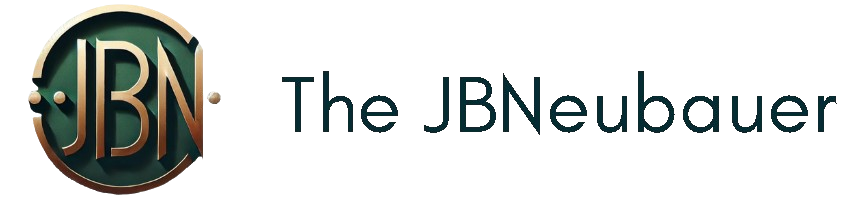Video content is more important than ever in today’s digital landscape, but traditional video editing can be time-consuming, complex, and intimidating for beginners. Fortunately, advancements in artificial intelligence (AI) are revolutionizing the way we approach video production—making it faster, easier, and more accessible for everyone.
AI video editing tools are designed to automate time-consuming tasks such as trimming footage, adding transitions, generating subtitles, and even applying special effects. Whether you’re a content creator, marketer, entrepreneur, or aspiring YouTuber, these tools can drastically reduce your learning curve while maintaining professional-quality results.
In this guide, we’ll explore the best AI video editing tools for beginners, highlighting their key features, benefits, and how you can get started with minimal technical know-how. If you’re ready to simplify your editing workflow and unlock the creative power of AI, this blog post is your perfect starting point.
Why Use AI for Video Editing?
AI video editing tools for beginners are quickly becoming essential for content creators, entrepreneurs, marketers, and hobbyists alike. But what exactly makes these tools so valuable? The answer lies in their ability to streamline the editing process while maintaining high production quality. Here are the top reasons why AI-powered video editors are transforming the editing landscape.
Save Time with Automation
One of the most significant advantages of using AI in video editing is automation. Instead of manually scrubbing through hours of footage, AI can automatically detect scenes, cut unnecessary segments, and synchronize audio and video. This time-saving feature is especially useful for beginners who may not have the expertise or patience for traditional editing workflows.
Intuitive and User-Friendly Interfaces
Many AI video editing platforms are designed with simplicity in mind. The user interfaces are clean, intuitive, and easy to navigate, making them ideal for first-time editors. Features such as drag-and-drop timelines, auto-captioning, and smart templates ensure that even users with no prior editing experience can produce professional-looking content.
Cost-Effective Editing Solutions
Professional video editing software often comes with steep price tags and subscription models. In contrast, many AI video editing tools for beginners offer free plans or affordable pricing tiers, making high-quality editing accessible to a broader audience. This is particularly beneficial for freelancers, small businesses, and startups working with limited budgets.
Enhanced Creativity Through AI Assistance
AI doesn’t just automate tasks—it also enhances creativity. With features like automatic color correction, mood-based music suggestions, voice-to-text transcription, and intelligent transitions, creators can bring their vision to life with minimal manual intervention. AI empowers users to focus more on storytelling and less on technical complexities.
Accessibility Anytime, Anywhere
Many AI video editing tools are cloud-based, allowing users to edit videos from any device with an internet connection. This flexibility supports remote work, real-time collaboration, and quick edits on the go—perfect for content creators working in fast-paced environments.
Key Features to Look for in AI Video Editors
Choosing the right AI video editing tools for beginners requires more than just a sleek interface. The best platforms combine intuitive design with powerful automation features that enhance productivity and creativity. Whether you’re creating YouTube videos, social media reels, or business presentations, here are the essential features to look for when selecting your AI video editor.
Auto-Cut and Scene Detection
AI-powered scene detection automatically identifies transitions between different shots, helping you cut and organize footage with precision. This eliminates the need for manual scrubbing and ensures your final video flows smoothly from one scene to the next—a key benefit for novice editors.
AI-Powered Enhancements
Look for tools that offer automated enhancements such as color correction, brightness adjustment, and audio balancing. These features apply professional-quality edits in just a few clicks, allowing you to focus on storytelling rather than technical fine-tuning.
Text-to-Video and Script Integration
Some advanced platforms allow users to convert scripts into full video presentations using AI. These tools often combine voiceovers, visuals, and transitions based on your written input—ideal for marketing videos, explainer content, and educational materials.
Auto-Captioning and Subtitle Generation
Accessibility is a crucial component of modern video content. Tools with AI-driven subtitle generation can automatically transcribe spoken words into on-screen captions, saving time and enhancing viewer engagement. This feature is especially valuable for social media videos, where muted viewing is common.
Smart Templates and Preset Effects
For beginners, templates provide a quick way to create polished videos without starting from scratch. AI editors often come with professionally designed presets, including transitions, animations, and intros, making it easy to produce high-quality results in minutes.
Cloud-Based Access and Collaboration
Many of today’s top AI video editing tools for beginners are cloud-based, offering real-time collaboration and editing across devices. This flexibility supports remote work, team projects, and seamless integration with cloud storage platforms.
Best AI Video Editing Tools for Beginners
With so many platforms available, choosing the right AI video editing tools for beginners can feel overwhelming. To make your decision easier, we’ve curated a list of the top beginner-friendly editors that combine smart automation, ease of use, and professional output. Each tool offers a unique set of features designed to simplify the editing process, whether you’re working on social content, business promos, or personal projects.
Canva Video Editor
Canva’s AI-powered video editor is ideal for beginners who want simplicity without compromising design quality.
Key Features:
- Drag-and-drop interface with a low learning curve
- AI-generated animations and smart transitions
- Pre-built templates tailored for social media, marketing, and presentations
- Seamless integration with Canva’s image and design tools
Best For: Social media marketers, entrepreneurs, and content creators seeking speed and style
Magisto
Owned by Vimeo, Magisto leverages AI to transform raw clips into compelling stories in just minutes.
Key Features:
- Automated video editing using AI-driven storyboards
- Smart music and theme suggestions
- Face and object recognition for smarter cuts
- Business-focused video marketing tools
Best For: Small businesses and marketers creating promotional videos on a tight schedule
Runway ML
Runway ML is at the forefront of AI-driven creativity, offering advanced tools without requiring complex skills.
Key Features:
- Real-time video editing with AI enhancements
- Background removal, object tracking, and motion analysis
- Integration with machine learning models for artistic effects
Best For: Creators and artists experimenting with next-gen video effects and dynamic visuals
InVideo
InVideo is a versatile platform combining ease of use with powerful AI-driven video generation.
Key Features:
- Script-to-video capabilities using AI
- Thousands of customizable templates
- Built-in voiceovers, animations, and branding tools
Best For: Digital marketers, educators, and YouTubers producing content at scale
Kapwing
Kapwing is a browser-based platform known for its simple interface and collaborative features.
Key Features:
- AI-generated subtitles and translations
- Clean, intuitive dashboard ideal for first-time editors
- Cloud-based editing with real-time team collaboration
Best For: Teams and solo creators producing short-form videos, such as TikToks, Reels, and YouTube Shorts
Step-by-Step Guide: Editing Your First Video with AI
If you’re new to video editing, using AI video editing tools for beginners can be a game-changer. These platforms automate complex tasks and provide user-friendly interfaces, making it easy to go from raw footage to polished content without technical skills. Here’s a simple, step-by-step guide to help you create your first AI-edited video with confidence.
Step 1: Choose the Right AI Video Editor
Start by selecting an AI video editing tool that matches your needs. For example:
- Use Canva for design-heavy social videos
- Try Magisto for marketing clips
- Choose InVideo if you want script-to-video automation
Ensure the platform supports the formats and features you need, such as subtitle generation, transitions, or branding tools.
Step 2: Upload Your Footage
Once you’ve chosen a tool, upload your raw footage directly into the platform. Most AI video editing tools for beginners support drag-and-drop functionality and accept various file formats like MP4, MOV, and AVI.
Step 3: Let AI Analyze and Enhance
The real magic begins here. The AI engine will scan your footage, detect scenes, and offer suggestions for:
- Auto-cuts and trims
- Background music
- Scene transitions
- Color corrections and filters
- AI-generated subtitles
You can usually accept the default enhancements or make quick manual adjustments.
Step 4: Add Text, Branding, and Visuals
Next, personalize your video by adding on-screen text, your logo, or branded colors. Many platforms also allow you to insert stock footage, animations, and custom transitions—perfect for elevating the professional look of your content.
Step 5: Review and Refine
Preview the video and review AI-applied edits. Make any final tweaks, such as:
- Trimming redundant clips
- Adjusting timing on subtitles
- Replacing audio or music tracks
Most tools provide real-time previews, making it easy to fine-tune your video before publishing.
Step 6: Export and Share
Once you’re satisfied, export the video in your preferred resolution. Many platforms offer one-click sharing to YouTube, Instagram, TikTok, or directly to your website. Be sure to choose the right aspect ratio for your audience.
Tips for Getting the Best Results
Using AI video editing tools for beginners can dramatically simplify your video production workflow, but getting the best results still requires a bit of strategy. While AI can automate many technical tasks, the quality and effectiveness of your final video depend on how you use these tools. Here are some expert tips to help you maximize both quality and creativity.
Choose the Right Tool for Your Goals
Not all AI video editors are created equal. Some specialize in short-form social media content, while others are better suited for marketing campaigns or long-form storytelling.
Tip: Match your platform to your purpose. For example:
- Use Kapwing for TikToks and Reels
- Use InVideo for business videos with voiceovers
- Use Runway ML for artistic or experimental projects
Start with Quality Footage
Even the most advanced AI video editing tools for beginners can’t fully fix poor-quality footage. Ensure your clips are well-lit, properly framed, and have clear audio. AI can enhance visuals and sound, but it works best when starting from a solid foundation.
Leverage Templates—but Customize Them
Templates are great for speed, but originality matters. Customize pre-built templates by:
- Changing fonts and colors to match your brand
- Uploading custom logos and intros
- Replacing stock music with royalty-free audio that fits your tone
Don’t Over-Automate
AI is powerful, but it’s not perfect. Review automated edits to ensure the final video aligns with your brand message and audience expectations. Human judgment is still crucial, especially for emotional tone, pacing, and narrative flow.
Optimize for Each Platform
Different platforms have different technical and stylistic requirements. Use the export settings in your AI tool to format your video for:
- Vertical (9:16) for Instagram Stories and TikTok
- Square (1:1) for Facebook and LinkedIn
- Horizontal (16:9) for YouTube and websites
Keep Experimenting and Learning
One of the best things about using AI video editing tools for beginners is how quickly you can iterate. Try different features, explore new templates, and test various styles to discover what works best for your audience.
Future of AI in Video Editing
As artificial intelligence continues to evolve, the potential for AI video editing tools for beginners is only just beginning to unfold. What was once considered advanced or experimental is rapidly becoming accessible, affordable, and incredibly user-friendly. Here’s a look at where AI video editing is heading and what beginners can expect in the near future.
Real-Time Editing and Smart Automation
Future AI video editors will offer even faster, real-time editing capabilities. We can expect tools that adapt to user preferences over time, automatically applying your preferred transitions, text styles, music genres, and export settings without needing manual adjustments—essentially learning your editing style.
Generative AI for Content Creation
Generative AI is already transforming how videos are created. Tools like Runway ML and Pika Labs are pioneering AI-generated scenes, animations, and avatars. For beginners, this means the ability to create fully AI-generated video content from just a script or prompt—no camera or crew required.
Deepfake and Voice Cloning Integration
While deepfake technology comes with ethical considerations, it’s becoming a powerful tool for video personalization. Soon, AI video editing tools for beginners may allow users to clone their voices or faces to automate narration and appearances across multiple videos—ideal for scaling content production.
Personalized Content at Scale
AI is enabling hyper-personalization in video marketing. Brands can use AI editors to create multiple video versions tailored to different demographics, languages, or regions. For beginners, this means entering the world of personalized marketing without needing an agency or a technical team.
Enhanced Accessibility Features
Future AI tools will likely focus even more on accessibility. Expect instant translations, real-time captioning, and sign-language overlays powered by AI, making your content more inclusive and reach wider audiences.
Conclusion
AI is rapidly transforming the world of digital content creation, and nowhere is this more evident than in the realm of video editing. What once required extensive technical skills and expensive software is now accessible to everyone—thanks to the rise of intuitive, smart, and affordable AI video editing tools for beginners.
Whether you’re producing content for social media, launching a YouTube channel, or creating marketing videos for your business, the right AI tool can help you save time, improve quality, and streamline your creative workflow. From automated scene detection and subtitle generation to full script-to-video capabilities, these platforms are designed to empower users at every level of experience.
We’ve explored the top tools, walked through the editing process, shared expert tips, and looked ahead at the exciting future of AI in video production. Now it’s your turn to take action.
🎬 Ready to create your first AI-edited video?
Choose a platform that fits your needs, upload your footage, and let artificial intelligence do the heavy lifting. With the right tool in hand, professional-quality results are just a few clicks away.