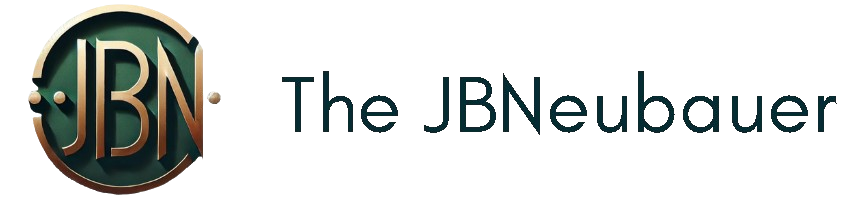In today’s fast-paced digital landscape, creating high-quality visuals quickly is essential for businesses, marketers, and content creators. Canva, a leading graphic design platform, has integrated cutting-edge artificial intelligence (AI) to streamline the design process, enabling users to craft professional visuals in minutes.
Whether you’re designing social media graphics, presentations, or marketing materials, Canva’s AI-powered tools offer a seamless, intuitive experience. These intelligent features automate tedious design tasks, optimize creativity, and enhance productivity—making it easier than ever to produce stunning visuals without advanced design skills.
This article explores how Canva’s AI features can revolutionize your workflow, helping you create polished, engaging graphics with minimal effort. From instant design suggestions to automated image enhancements, Canva’s AI tools empower you to design with confidence and efficiency.
By the end of this guide, you’ll have a clear understanding of how to leverage AI-driven functionalities to save time, boost creativity, and achieve professional-quality visuals effortlessly. Let’s dive into the future of AI-assisted design and discover how Canva can transform your content creation process.
Understanding Canva’s AI-Powered Features
In the ever-evolving world of digital design, artificial intelligence (AI) has emerged as a game-changer, revolutionizing the way visuals are created. Canva, a widely popular online design platform, has embraced AI-driven technology to make professional-grade design accessible to everyone—from beginners to seasoned professionals.
How AI Enhances the Design Process in Canva
Canva’s AI-powered features leverage machine learning and automation to simplify complex design tasks. Instead of manually adjusting layouts, resizing images, or generating new design ideas from scratch, AI automates these processes, allowing users to focus on creativity rather than technical execution.
By integrating AI into its core functionalities, Canva eliminates the need for extensive design experience. Users can now generate high-quality visuals in seconds with minimal effort, making it a valuable tool for businesses, marketers, content creators, and entrepreneurs.
Key Benefits of Canva’s AI-Driven Design Tools
✅ Time Efficiency: AI automates repetitive design tasks, significantly reducing the time spent on manual edits and adjustments.
✅ User-Friendly Experience: Even those with no prior design knowledge can produce stunning visuals effortlessly.
✅ Creative Assistance: AI suggests design elements, color schemes, and layouts that align with modern trends.
✅ Enhanced Productivity: Businesses can maintain brand consistency and create multiple visuals quickly across various platforms.
By leveraging these AI-powered features, Canva users can enhance their workflow, maximize efficiency, and produce professional-quality designs without the steep learning curve.
Top AI Features in Canva for Quick Visual Creation
Canva’s AI-powered features have redefined the way individuals and businesses create high-quality visuals in minutes. These cutting-edge tools leverage artificial intelligence to automate design processes, making professional-grade content accessible to everyone—regardless of experience level. Below, we explore Canva’s most powerful AI-driven tools that enhance creativity, efficiency, and productivity.
Magic Design – Instantly Generate Professional Templates
One of Canva’s standout AI tools, Magic Design, allows users to create stunning visuals effortlessly. By simply entering a keyword, uploading an image, or describing the type of content needed, this AI-driven feature suggests professionally designed templates tailored to your needs.
Key Benefits of Magic Design:
✔ Saves Time: Generates multiple template options instantly.
✔ Customization-Friendly: Users can tweak AI-suggested templates to align with their branding.
✔ AI-Powered Creativity: Suggests unique design ideas based on user input.
Magic Resize – Adapt Designs for Multiple Platforms
Manually resizing images for different platforms is time-consuming. Magic Resize automates this process, allowing users to resize their designs with one click. Whether you need a social media post, presentation slide, or YouTube thumbnail, this AI feature ensures that your content maintains its quality across all formats.
Key Benefits of Magic Resize:
✔ One-Click Resizing: Easily repurpose a single design for various platforms.
✔ Maintains Design Integrity: Automatically adjusts elements to fit new dimensions.
✔ Boosts Productivity: Eliminates the need for manual resizing and layout adjustments.
Background Remover – Seamlessly Remove Image Backgrounds
Background Remover is an AI-powered tool that eliminates the need for complex editing software. With a single click, it removes backgrounds from images, making them ideal for product showcases, social media posts, and professional presentations.
Key Benefits of Background Remover:
✔ Precision Editing: Removes backgrounds without compromising image quality.
✔ Time-Efficient: Eliminates the need for manual cutouts.
✔ Enhances Creativity: Allows for seamless integration of images into various designs.
AI-Powered Text to Image – Generate Unique Visuals from Text Prompts
Canva’s Text to Image feature is an AI-driven innovation that transforms written descriptions into visually stunning graphics. Whether you need abstract artwork, realistic visuals, or creative illustrations, this tool generates AI-crafted images tailored to your specifications.
Key Benefits of AI Text to Image:
✔ Unlimited Creative Possibilities: Generate images that don’t exist anywhere else.
✔ Customizable Styles: Choose from different artistic styles and effects.
✔ Saves Costs: No need to purchase stock images—create unique visuals in seconds.
AI Copywriting with Magic Write – Craft Engaging Text Instantly
Creating compelling copy is just as important as stunning visuals. Magic Write, Canva’s AI-powered copywriting assistant, helps users generate engaging text for social media posts, blog headlines, product descriptions, and more.
Key Benefits of Magic Write:
✔ AI-Generated Content: Produces high-quality, well-structured text in seconds.
✔ Improves Content Strategy: Helps with brainstorming and refining ideas.
✔ Optimized for Engagement: Generates persuasive copy tailored to different platforms.
Step-by-Step Guide: Creating AI-Generated Visuals in Minutes
Canva’s AI-powered features make it incredibly easy to create high-quality visuals in just a few clicks. Whether you’re designing social media posts, marketing materials, or business presentations, Canva’s AI tools streamline the process, saving time and effort. In this step-by-step guide, you’ll learn how to leverage AI-driven functionalities to produce professional-grade designs in minutes.
Step 1: Start with Magic Design for Instant Templates
One of Canva’s most powerful AI tools is Magic Design, which generates ready-made templates based on your input. This eliminates the need to start from scratch and ensures your design aligns with modern trends.
How to Use Magic Design:
- Log into Canva and click on the Magic Design tool.
- Upload an image or enter a keyword related to your design theme.
- Canva’s AI will instantly generate multiple template suggestions.
- Select a template and customize fonts, colors, and elements to fit your brand.
- Save or export your final design.
✅ Pro Tip: Use Magic Design to create brand-consistent templates across multiple platforms.
Step 2: Use Magic Resize to Adapt Designs for Different Platforms
If you need your design in multiple sizes for different social media platforms, the Magic Resize feature automatically adjusts dimensions while maintaining visual integrity.
How to Resize Your Design with AI:
- Once your design is ready, click “Resize” in the top toolbar.
- Select the platform presets (e.g., Instagram Post, Facebook Cover, LinkedIn Banner).
- Click Apply, and Canva’s AI will instantly resize and adjust your design elements.
- Make minor adjustments if needed and export the final versions.
✅ Pro Tip: Use Magic Resize to quickly repurpose designs for multiple marketing channels.
Step 3: Remove Backgrounds with AI for Professional Images
For clean, polished visuals, Canva’s Background Remover allows you to isolate subjects without needing complex editing skills.
How to Use Background Remover:
- Upload your image to Canva and select it.
- Click on “Edit Image”, then choose “Background Remover” from the AI tools.
- Canva’s AI will automatically remove the background within seconds.
- Customize your image by adding a new background, overlays, or text.
✅ Pro Tip: Use the Background Remover for product photography, social media graphics, and marketing materials.
Step 4: Generate Unique Images with AI-Powered Text to Image
Instead of searching for stock photos, Canva’s Text to Image tool lets you create AI-generated visuals based on text descriptions.
How to Generate AI Images:
- Go to “Apps” and select “Text to Image”.
- Enter a detailed description (e.g., “A futuristic city skyline at sunset”).
- Choose an art style (realistic, 3D, painting, sketch, etc.).
- Click “Generate” and select the image that best fits your needs.
- Drag the AI-generated image into your design and customize it.
✅ Pro Tip: Experiment with different descriptions to create unique, high-quality visuals that stand out.
Step 5: Enhance Your Content with AI Copywriting (Magic Write)
A strong visual is important, but compelling copy enhances engagement. Canva’s Magic Write generates AI-driven text to complement your designs.
How to Use Magic Write for Engaging Copy:
- Click on any text box in Canva and select “Magic Write”.
- Enter a prompt such as “Write a catchy headline for a fitness brand” or “Create a compelling call to action.”
- Canva’s AI will generate high-converting text in seconds.
- Edit and refine the text as needed.
✅ Pro Tip: Use Magic Write for Instagram captions, blog graphics, presentations, and email marketing.
Real-World Applications of Canva’s AI Features
Canva’s AI-powered tools have revolutionized visual content creation, making it easier and faster for businesses, marketers, and content creators to produce high-quality graphics. Whether you’re managing a brand, running an e-commerce store, or creating engaging social media content, Canva’s AI features can help streamline your workflow. Below, we explore real-world applications of Canva’s AI tools across various industries.
Social Media Marketing – Create Branded Content in Minutes
In the fast-paced world of social media, consistency and speed are crucial. Canva’s AI-powered tools allow businesses to create visually appealing posts, stories, and ads effortlessly.
How AI Enhances Social Media Design:
✔ Magic Design generates professional-looking templates customized to your brand.
✔ Magic Resize adapts content for multiple platforms (Instagram, Facebook, LinkedIn, TikTok, etc.).
✔ AI Text to Image produces unique, eye-catching visuals that stand out in crowded feeds.
Example Use Case:
A social media manager for a fashion brand can use Magic Resize to instantly convert an Instagram post into a Pinterest pin, a Facebook cover, and a LinkedIn banner—maintaining visual consistency across platforms.
✅ Pro Tip: Use Canva’s AI-powered Background Remover to create clean, product-focused visuals for Instagram and Facebook ads.
Business Presentations – AI-Generated Slides for Professional Reports
Corporate teams and entrepreneurs rely on compelling presentations to communicate ideas effectively. Canva’s AI tools help users create stunning, data-driven slides in minutes.
How AI Improves Business Presentations:
✔ Magic Write generates structured and engaging presentation content.
✔ Design AI automatically suggests slide layouts for a polished look.
✔ AI Image Generator creates visuals tailored to your industry.
Example Use Case:
A marketing executive preparing a quarterly performance report can use Magic Write to generate concise bullet points summarizing key metrics, while Magic Design creates a visually appealing slide deck.
✅ Pro Tip: Leverage Canva’s AI-powered charts and infographics to present data in a visually engaging way.
E-Commerce & Product Design – Create High-Quality Product Listings
For e-commerce businesses, high-quality product images are essential for driving sales. Canva’s AI-powered features simplify the process of creating professional product visuals.
How AI Helps E-Commerce Brands:
✔ Background Remover eliminates distractions for clean product images.
✔ Magic Resize quickly adapts product photos for marketplaces like Amazon, Etsy, and Shopify.
✔ AI-Powered Text to Image generates creative product mockups and promotional graphics.
Example Use Case:
An online jewelry store owner can use Background Remover to create sleek, professional product images for their Shopify store, enhancing the shopping experience for customers.
✅ Pro Tip: Use Canva’s Brand Kit AI to maintain consistency in colors, fonts, and logos across all marketing materials.
Content Creators & Bloggers – Enhance Blog Visuals with AI-Generated Graphics
Bloggers and content creators can use Canva’s AI features to design engaging blog headers, infographics, and promotional materials effortlessly.
How AI Supports Content Creation:
✔ Magic Write helps generate compelling headlines and blog post summaries.
✔ AI-Powered Text to Image creates custom blog illustrations and visuals.
✔ Magic Design offers pre-made templates for blog banners and social media shares.
Example Use Case:
A food blogger writing a recipe post can use AI-Powered Text to Image to create unique, mouth-watering illustrations and Magic Write to generate an engaging post introduction.
✅ Pro Tip: Use Canva’s AI-generated infographics to simplify complex topics and increase engagement.
Pro Tips to Maximize Canva’s AI Capabilities
Canva’s AI-powered features are designed to simplify design tasks and enhance creativity, but to truly unlock their full potential, you need the right strategies. Whether you’re a marketer, business owner, or content creator, optimizing these tools can streamline your workflow, save time, and improve design quality. Below are expert tips to help you maximize Canva’s AI capabilities effectively.
Fine-Tune AI-Generated Visuals for a Personal Touch
While Canva’s AI tools generate stunning designs instantly, personalizing them ensures they align with your brand identity and unique style.
How to Customize AI-Generated Designs:
✔ Modify Colors and Fonts – Use Canva’s Brand Kit to apply your brand colors and fonts automatically.
✔ Adjust Layouts – Fine-tune elements for better composition and balance.
✔ Enhance AI-Generated Images – Add overlays, filters, and effects to make designs stand out.
Example Use Case:
A fitness brand using Magic Design for a social media campaign can tweak AI-generated templates by applying brand-specific colors and logos to maintain consistency.
✅ Pro Tip: Avoid using AI-generated visuals “as is.” A small tweak in colors, fonts, or placements can make the design feel more custom-made.
Combine Multiple AI Features for a Seamless Workflow
Canva’s AI tools work best when used together. Integrating multiple AI-powered features can speed up the design process and produce higher-quality results.
Best AI Feature Combinations:
✔ Use Magic Write + Magic Design – Generate engaging copy with AI and instantly apply it to a pre-made design.
✔ Apply Background Remover + AI Image Generator – Create product visuals with clean backgrounds and unique, AI-generated elements.
✔ Combine Magic Resize + Social Media Templates – Quickly repurpose a single design for multiple platforms while maintaining visual integrity.
Example Use Case:
A digital marketer running a multi-platform ad campaign can first use Magic Write to craft ad copy, then apply it to an AI-generated Magic Design template, and finally use Magic Resize to adapt it for Facebook, Instagram, and LinkedIn ads.
✅ Pro Tip: Experiment with different AI tool combinations to optimize efficiency and creativity.
Leverage AI to Stay Consistent with Your Brand Identity
Maintaining a strong brand presence requires visual consistency across all designs. Canva’s AI tools help achieve uniformity while saving time.
How to Ensure Brand Consistency with AI:
✔ Use Canva’s Brand Kit AI – Automatically apply brand colors, fonts, and logos to any design.
✔ Set Up Design Templates – Save AI-generated templates and reuse them for future campaigns.
✔ Standardize Image Styles – Apply the same filters, overlays, and typography across multiple designs.
Example Use Case:
An e-commerce brand can create AI-powered product banners using their Brand Kit, ensuring every design looks professional and brand-aligned without manual edits.
✅ Pro Tip: AI tools are great for speed, but always review final designs to ensure they align with your branding guidelines.
Utilize AI Tools for Faster Content Ideation and Creation
If you struggle with design inspiration, Canva’s AI features can provide creative direction and generate new content ideas instantly.
Ways AI Helps with Content Ideation:
✔ Magic Write – Brainstorm blog topics, social media captions, and ad copy in seconds.
✔ AI Text to Image – Generate visuals based on text prompts to spark creativity.
✔ Design AI Recommendations – Get automatic suggestions for layouts, fonts, and color schemes.
Example Use Case:
A travel blogger experiencing writer’s block can use Magic Write to generate content ideas, then use AI Image Generator to create stunning travel-related graphics for their posts.
✅ Pro Tip: Use AI tools for idea generation, then refine and humanize the content for a more authentic touch.
Best Canva AI Tools for Beginners vs. Advanced Users
Not all AI tools are created equal, and understanding which features to focus on based on your skill level can enhance your design experience.
AI Features for Beginners:
✔ Magic Design – Generates ready-made templates for easy customization.
✔ Magic Resize – Resizes graphics for different platforms without manual adjustments.
✔ Background Remover – Instantly removes backgrounds for professional-looking images.
AI Features for Advanced Users:
✔ AI Text to Image – Creates custom AI-generated visuals from text descriptions.
✔ Magic Write – Generates content ideas and long-form text for blogs and ads.
✔ Brand Kit AI – Maintains consistency across all designs with predefined brand elements.
Example Use Case:
A small business owner with no design experience can start with Magic Design to create social media posts, while a professional graphic designer might leverage AI Image Generation for unique, high-end visuals.
✅ Pro Tip: Beginners should start with simple AI tools and gradually explore advanced features as they gain confidence.
Future of AI in Design: What’s Next for Canva?
Artificial intelligence is reshaping the design landscape, making it more intuitive, accessible, and efficient than ever before. As Canva continues to push the boundaries of AI-powered creativity, the future holds even more innovations that will further enhance user experience and design capabilities. From advanced generative AI tools to seamless automation, the evolution of AI in Canva promises to revolutionize digital design for businesses, marketers, and content creators.
Emerging AI Features and Potential Updates in Canva
As AI technology advances, Canva is expected to introduce next-generation AI tools that further simplify the design process. Here are some anticipated AI features that could shape the future of design:
a. AI-Generated Video Editing Tools
- AI-powered video templates that automatically sync visuals with audio.
- AI-driven captioning and transcription for enhanced accessibility.
- Intelligent scene recommendations based on content type and audience preferences.
✅ Impact: Businesses and content creators will be able to produce high-quality marketing videos in minutes, eliminating the need for expensive editing software.
b. Enhanced AI Image Generation with Realism & Customization
- Improved AI Text to Image capabilities for creating hyper-realistic visuals.
- Custom AI image training, allowing users to generate visuals based on their unique style preferences.
- AI-generated animations and motion graphics to enhance static designs.
✅ Impact: AI-generated visuals will become more tailored and on-brand, reducing the reliance on stock images and external graphic design services.
c. Smarter AI Copywriting and Content Generation
- AI-powered long-form content creation for blog posts, social media campaigns, and ad copy.
- Tone customization features to match brand voice and messaging.
- Automated SEO-optimized text suggestions for better content visibility.
✅ Impact: Marketing teams and business owners will be able to create persuasive, high-converting content instantly without hiring a copywriter.
d. AI-Driven Brand Personalization & Automated Design Suggestions
- Smart brand identity recognition, where AI automatically applies brand colors, fonts, and design elements across all visuals.
- AI-powered design recommendations, suggesting the best layouts, elements, and themes based on engagement analytics.
- Automated A/B testing insights to determine which designs perform best.
✅ Impact: This will make it easier for businesses to maintain a strong, cohesive brand identity across all platforms without manual adjustments.
How AI Will Continue to Shape the Future of Digital Design
AI in design isn’t just about convenience—it’s about enhancing creativity and innovation. Here’s how AI will continue to redefine digital design in the coming years:
a. Hyper-Personalization in Design
AI will enable more personalized design experiences, where users receive custom design recommendations based on their past projects and brand aesthetics.
✅ Example: Canva AI might analyze user preferences and auto-suggest templates and color schemes tailored to their branding.
b. Voice & Gesture-Controlled AI Design
The future could introduce voice commands and gesture controls to create designs even faster. Instead of manually adjusting elements, users could simply say:
- “Resize this for Instagram.”
- “Make the background blue.”
- “Generate a minimalist-style AI image.”
✅ Impact: This will make Canva more accessible and efficient, allowing for hands-free, intuitive design creation.
c. AI-Integrated Augmented Reality (AR) for Immersive Content
With the rise of AR, Canva’s AI could help users create interactive AR graphics for social media, websites, and advertising.
✅ Example: Brands could use AI-generated AR filters for Instagram and TikTok, engaging audiences in innovative ways.
d. AI-Powered Collaboration & Real-Time Editing
Future AI-driven collaborative design spaces will allow multiple users to edit in real time while AI suggests the best layouts, colors, and elements based on their inputs.
✅ Example: A marketing team could work on a social media campaign together while Canva’s AI auto-recommends optimal design placements and fonts for brand consistency.
Preparing for the Future: How to Stay Ahead of AI Trends in Design
As AI-driven design tools continue to evolve, staying ahead of trends will be crucial for businesses and content creators.
Tips to Future-Proof Your AI Design Skills:
✔ Stay Updated on New Canva AI Features – Subscribe to Canva’s newsletters and AI tool updates.
✔ Experiment with AI Innovations – Try out new features as they roll out and incorporate them into your workflow.
✔ Invest in AI-Powered Branding Strategies – Utilize Canva’s AI for consistent, high-quality brand visuals.
✔ Follow AI Design Trends – Stay informed about emerging AI developments in graphic design, marketing, and UX/UI.
✅ Pro Tip: Businesses that embrace AI-driven design now will gain a competitive edge as these technologies become industry standards.
Embrace the Power of Canva’s AI Features for Effortless Design
The integration of artificial intelligence in Canva has transformed digital design, making professional-quality visuals more accessible, efficient, and engaging. Whether you’re a business owner, marketer, content creator, or designer, Canva’s AI-powered tools enable you to streamline your workflow, enhance creativity, and produce high-impact graphics with minimal effort.
From Magic Design for instant template generation to AI-powered Text to Image for unique visuals, Canva’s AI tools have revolutionized the way we create content. Whether you’re resizing designs, removing backgrounds, or generating compelling copy with Magic Write, these AI-driven features empower users to design with speed, accuracy, and personalization.
Key Takeaways: How Canva AI Features Can Transform Your Design Process
✔ Save Time & Effort – AI automates repetitive tasks, allowing you to focus on creativity.
✔ Enhance Brand Consistency – Use AI-powered Brand Kits and smart templates to maintain visual identity.
✔ Increase Engagement – Generate high-quality visuals that capture audience attention effortlessly.
✔ Improve Content Strategy – Utilize AI-generated copy, designs, and visuals to create compelling digital content.
✔ Stay Ahead of Design Trends – As AI evolves, adopting new Canva AI innovations will keep your content fresh and competitive.
Take Action: Start Using Canva’s AI Tools Today
Now that you understand the full potential of Canva’s AI features, it’s time to put them into action. Whether you’re creating social media graphics, business presentations, e-commerce visuals, or marketing materials, Canva’s AI-powered design tools can help you achieve stunning results effortlessly.
✅ Step 1: Explore Canva’s AI tools and experiment with features like Magic Design, Magic Write, and AI Image Generation.
✅ Step 2: Optimize your workflow by combining multiple AI features for enhanced productivity.
✅ Step 3: Stay ahead by keeping up with the latest AI innovations in Canva and integrating them into your branding strategy.
🚀 Ready to revolutionize your design process? Start using Canva’s AI-powered tools today and create visuals in minutes!
Final Thoughts: The Future of AI in Design is Here
AI-powered tools in Canva are just the beginning of a new era in digital creativity. As artificial intelligence continues to evolve, designers, businesses, and content creators will experience even more automation, personalization, and innovation.
By embracing Canva’s AI capabilities now, you’ll position yourself at the forefront of digital design trends, ensuring your visuals remain impactful, modern, and engaging.
🌟 What’s next? Start designing smarter today with Canva’s AI tools and transform the way you create content forever!
For More posts Please look here
For IT Consults please use the contact form